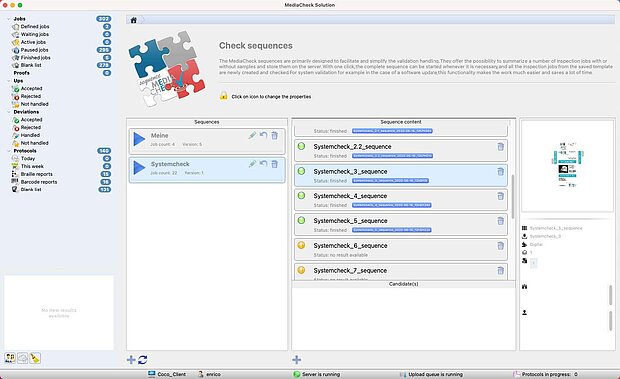MediaCheck
Modules
Discover our MediaCheck modules for efficient print image control.
Braille/Blindenschrift-Modul
Decode and compare Braille from the PDF file and from the scanned packaging materials.
Booklet/Broschüren-Modul
With our booklet module, you can easily compare several pages from a PDF with a printed sheet or a full-page PDF in a single step.
MediaCheck Connect
Consolidate information from your workflow software such as ESKO to ensure seamless communication within your workflows.
Barcode-Modul
Integrate our barcode module into your quality assurance processes and ensure the reliability and readability of your barcodes.
Simple ScanStation
Print sheet inspection should take place as quickly as possible! On the other hand, quality assurance cannot be constantly manned or be at the printing presses.